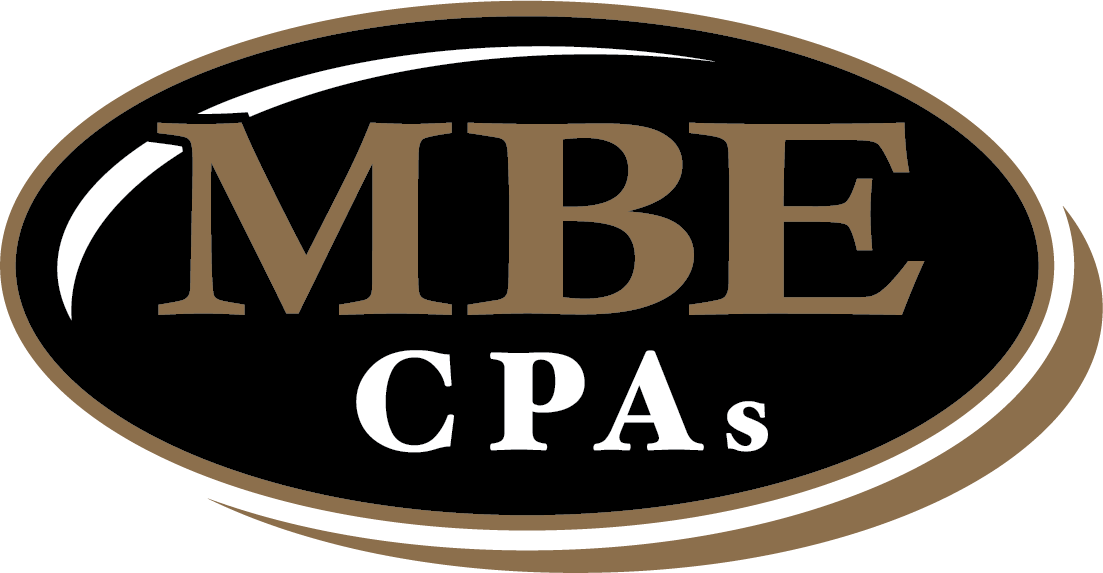QuickBooks Updates for Solopreneurs Ready to Hire

You’ve been crushing it in your solopreneur journey. Your business has been thriving, and now you’ve hit a pivotal moment where you’re ready to expand your team. It’s an exciting time filled with endless possibilities but can also be overwhelming. Still, you might find comfort knowing you’re not the only one treading these waters for the first time.
Featured Topics:
Where Solopreneurs Are Headed – Solo No More
In 2020, solopreneurs made up an astounding 84% of US businesses. And as QuickBooks data suggests, this number is only set to rise in 2024. With this surge in solopreneurship, it’s no surprise that many of your peers are venturing into new territory by planning to hire help.
According to a recent survey, six out of ten solopreneurs have their sights set on hiring employees or contractors in 2024. So, why are they taking this leap?
- Boosting business growth: Hiring help can provide the extra boost to propel your business to new heights.
- Easing stress and finding free time: Solopreneurs can reclaim their time and alleviate the burden of wearing multiple hats by delegating tasks to others.
- Expanding skillset: Bringing in additional talent allows solopreneurs to tap into new skills and knowledge, allowing their business to diversify and excel.
Challenges of the Transition
Transitioning from being a solopreneur to hiring employees is a decision that requires careful consideration. While the initial motivation to hire help may be to reduce stress, it’s essential to understand that the transition itself can bring about a variety of challenges that might further burden you:
1, Cost Considerations
One of the primary challenges is the financial commitment associated with hiring employees. Beyond the salaries, additional costs such as benefits, payroll taxes, and other expenses can significantly impact a solopreneur’s budget. It’s essential to carefully plan and budget for these additional costs to avoid financial strain on the business.
2, HR and Compliance
Managing human resources and ensuring compliance with labor laws and regulations can be daunting for solopreneurs without experience in this area. From creating employee handbooks to handling payroll and benefits administration, numerous HR tasks require attention to detail and compliance. Failing to comply with legal requirements can result in penalties and legal repercussions.
3, Cultural Fit
As a solopreneur, you have built your business around your values, work ethic, and vision. Bringing in new employees means finding individuals who possess the necessary skills and align with the company culture. Maintaining a cohesive and productive team dynamic while preserving your business’s core values can be challenging during the hiring process.
4, Delegation and Trust
Letting go of complete control and delegating tasks to employees can be challenging for solopreneurs used to handling every aspect of their business. Trusting others to represent your brand, make decisions, and execute functions up to your standards requires a shift in mindset and a willingness to empower your team members.
5, Time Management
Adding employees to your team means dividing your time and attention among various aspects of the business, including managing employees, overseeing operations, and focusing on growth strategies. Balancing these responsibilities effectively and avoiding burnout is crucial for the success of both the business and the team.
6, Communication and Leadership
Effective communication and leadership are essential for successfully transitioning to a team-based environment. Conveying expectations, providing feedback, and fostering a positive work environment are critical to leading a team. Solopreneurs must develop their leadership skills to inspire and motivate their employees while maintaining open lines of communication.
Introducing QuickBooks Updates for Solopreneurs
In the above challenges, you feel most alone as a one-person business. However, some tools can ease the burden by automating HR management, payroll, and more. In January and February 2024, QuickBooks released updates designed to support solopreneurs like you as you expand.

If you aren’t familiar with QuickBooks, consult a QB ProAdvisor who can walk you through the basics and updates.
QuickBooks Update 1: HR support through QuickBooks Online Payroll
As your team grows, you must consider payroll and benefits administration and compliance. QuickBooks has introduced HR support through QuickBooks Online Payroll Premium and QuickBooks Online Payroll Elite at no additional cost.
QuickBooks Online Payroll Premium
Under this plan, you will have access to the HR Support Center, which assists in staying compliant and navigating the legal changes that come with a new year.
QuickBooks Online Payroll Elite
You’ll get unlimited live support through HR Expert. This service addresses your personalized questions on various HR topics, including hiring, termination, compliance, benefits, and more. From providing insights on best practices to helping you understand complex HR regulations, the HR Expert Advisory is there to assist you every step of the way.
QuickBooks Update 2: Simplifying QuickBooks Time Setup
Managing employee work hours and accurately tracking time becomes increasingly critical as a company expands. Time tracking not only ensures accurate payroll processing but also offers valuable information on employee productivity, project expenses, and allocation of resources. It enables enterprises to pinpoint areas that need improvement and make well-informed choices to boost efficiency and profitability. Therefore, having a reliable and simplified time-tracking system is essential for the success of growing businesses.
QuickBooks has introduced an integrated setup experience for easier and faster implementation of QuickBooks Payroll and QuickBooks Time tracking. The setup tasks and workflows for QuickBooks Time can now be accessed through Payroll Overview and Time Overview.
The updated setup for QuickBooks Time offers a guided process that covers the basics, including customizing timesheet fields, enabling time tracking through mobile apps or on-site kiosks, inviting team members to track time in the Workforce app, assigning permissions for timesheet editing, and setting up kiosks for time tracking at work locations. Moreover, you can set up advanced tasks in QuickBooks Time. These include assigning groups and managers for time approval, establishing break rules, assigning team members to customers, and setting up geofencing for automated time tracking
QuickBooks Update 3: Share Documents Through Employee Profiles
Collaboration will become more complex, with team members potentially working from different locations and needing access to critical documents. Traditional document-sharing methods, like emailing attachments or using separate file-sharing systems, can lead to confusion, version control issues, and security concerns.
QuickBooks Online Payroll’s new feature enables businesses to expedite their document-sharing process. It allows team members to have efficient access to the documents they need. With this update, businesses can securely upload and store employee-specific documents, such as contracts, performance reviews, and essential certifications, directly through employees’ profiles in QuickBooks. After this, the employee will receive an email notification and access the documents by signing in to Workforce and visiting the Documents tab.
QuickBooks Update 4: Direct Deposit Transaction Matching
Payroll is a critical financial obligation for businesses and directly impacts employee satisfaction and compliance with legal requirements. Errors or delays in payroll processing can lead to unhappy employees, potential legal issues, and damage to the business’s reputation. Therefore, ensuring accurate and timely payroll processing is essential for maintaining employee trust, staying compliant, and fostering a positive work culture.
QuickBooks brings a new feature called Direct Deposit Transaction Matching to simplify the payroll processing workflow and improve accuracy. This update aims to expedite matching direct deposit transactions within QuickBooks.
With this update, QuickBooks now offers an automated matching process that helps businesses reconcile direct deposit transactions with employee paychecks. The system compares the transaction details with the corresponding paychecks, saving you time and reducing the risk of errors and discrepancies.
QuickBooks Update 5: Assign More Tasks with Custom Roles
With more team members on board, assigning specific roles and responsibilities becomes essential to make sure tasks are completed efficiently and securely. However, granting access to sensitive financial data can be a concern.
QuickBooks has introduced an update to address the need for role delegation and task assignment in a growing business. The new feature enables users to assign more tasks with custom roles. With this, you can create and customize roles that fit each team member’s day-to-day tasks. These custom roles provide a controlled level of access to sensitive financial and payroll data, ensuring a more effective separation of duties while maintaining security.
The custom roles feature gives businesses greater control over transaction types that team members can access. This includes transactions such as invoices, estimates, bills, expenses, purchase orders, and checks. Businesses can also define specific permissions for team members, including view-only, create, edit, and delete capabilities for transactions.
The custom roles feature gives businesses greater control over transaction types that team members can access. This includes transactions such as invoices, estimates, bills, expenses, purchase orders, and checks. Businesses can also define specific permissions for team members, including view-only, create, edit, and delete capabilities for transactions.
In addition to transaction control, the update provides more specific access to task areas within QuickBooks Online Advanced. This includes bank feeds, reconciliation, registers, charts of accounts, journal entries, and online bill pay. Businesses can grant or restrict access to these task areas by customizing roles based on individual team member responsibilities.
Getting Ready to Hire
As you prepare to expand your team and take your business to the next level, it’s crucial to have a solid foundation for managing payroll and tracking employee time effectively.
With the right tools and support, you can simplify your processes, improve accuracy in payroll management, and boost overall productivity. If you’re ready to expand and maximize your resources, reach out to MBE CPAs’ QB ProAdvisors.