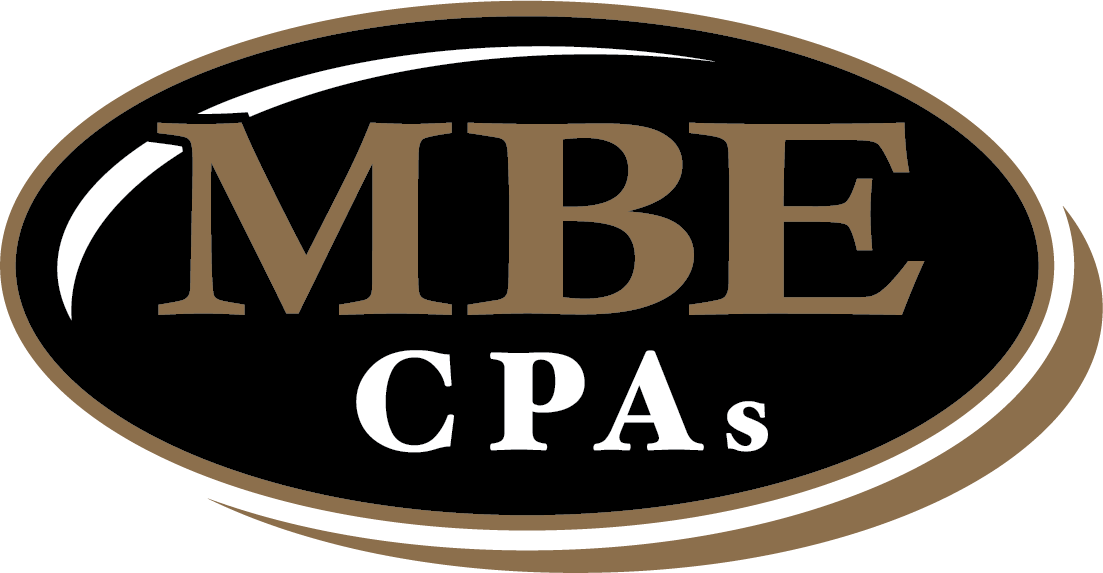LinkedIn Data for Business Success

4 Ways to Leverage Your LinkedIn Data for Business Success
Your every “hi/hello” on LinkedIn is a business deal or partnership waiting to happen. However, your leads can turn cold when not followed through with conversations that matter.
As a small business owner that’s looking to expand, you would want to click “connect” to every profile that you come across with. The more, the merrier, right?
We agree that at this point, you need all the connections you can get. However, this can lead to having more connections than you can nurture. You’ll end up with a bunch of unmonitored connections and conversations where you left off at “hi/hello.” Some not responded to, some unread, a lot forgotten.
Everybody knows LinkedIn as every business and professional’s go-to networking site, but only a few know that it’s also a data mine for account information you can use to optimize your profile, monitor connections and conversations, and eventually, generate conversion.
In fact, in one survey, almost 75% of the participants revealed that they have never downloaded their LinkedIn data before.
Luckily, our marketing affiliate, Brand House Marketing, has compiled and laid down everything you need to know and some tips on how you can take advantage of each data set available on your LinkedIn account.

If you haven’t been exploring LinkedIn, then you might not have seen the feature that lets you download your account’s data archive. Here’s how you can find and export the data.
Step-by-step
1: Click the “Me” icon on the navigation bar of your home page.
2: Select “Settings & Privacy” from the dropdown.
3: Select “Data Privacy” from the options on the left rail.
4: Click “Get a copy of your data” under the “How LinkedIn uses your data” section.
5: You can either choose to download the entire data archive or select specific data files that you’re interested in. After choosing, click “Request archive.”
Data Segments Available

Leveraging Your LinkedIn Data for Business Success
Data unanalyzed and underutilized is data without value. Data is recognized as a new form of currency, but only when utilized in a way that would lead you to success.
Don’t let it go to waste. Here are some ways in which you can make the most of your LinkedIn data.
1. Sort your connections.
Downloading connections will provide you with a list of all your 1st-degree connections. Information will include the date when you connected, their companies, positions, and sometimes even their email addresses when authorized in their privacy settings.
You can sort your contacts by company, position, and when you connected, depending on how you’d want to use your data and prioritize your strategies.
This ensures that you won’t miss out on re-engaging with connections that changed jobs or moved to companies that you are targeting.
If you have more time and your list is not so extensive, you can also visit each of your contact’s profiles to add other data points to your spreadsheet.
2. Categorize your leads.
3. Take action.
• Pick up where you left off.
Get in touch with your cold leads. To make this more efficient, start with those you’ve been connected with, for the longest time, but haven’t reached out to. It’s also not too late to start a conversation with someone you haven’t engaged with. This is important because some connections may not have been relevant to your business before but now are, after switching jobs or moving to a different location.
• Optimize your content to suit their taste.
Use the information that you have about your connections to identify their pain points so you can deliver content that’s relevant and helpful to them.
• Move them to your CRM.
Once sorted, you can import your contact list to your marketing automation tool to run advanced campaigns for nurture follow-ups. As an additional tip, we highly suggest that you engage with your leads on LinkedIn first, before CRM migration, to ensure that they’re on board with an open line of communication before technology takes over.
4. Maximize your LinkedIn recommendations.
There’s no better publicity than having people genuinely advocate for you and attest to your credibility. LinkedIn Recommendations allows you to ask for endorsements from your network. You can utilize these across all of your platforms to establish your reputation:
- Website – You can publish it on any of your web pages or directly embed LinkedIn recommendations to your website using HTML and CSS.
- Social Media – Screenshot your LinkedIn recommendations or create graphics featuring each of your connections’ testimonials.
By downloading your LinkedIn recommendations, you’ll have a backup of valuable social proof which may be lost due to any changes on your account.
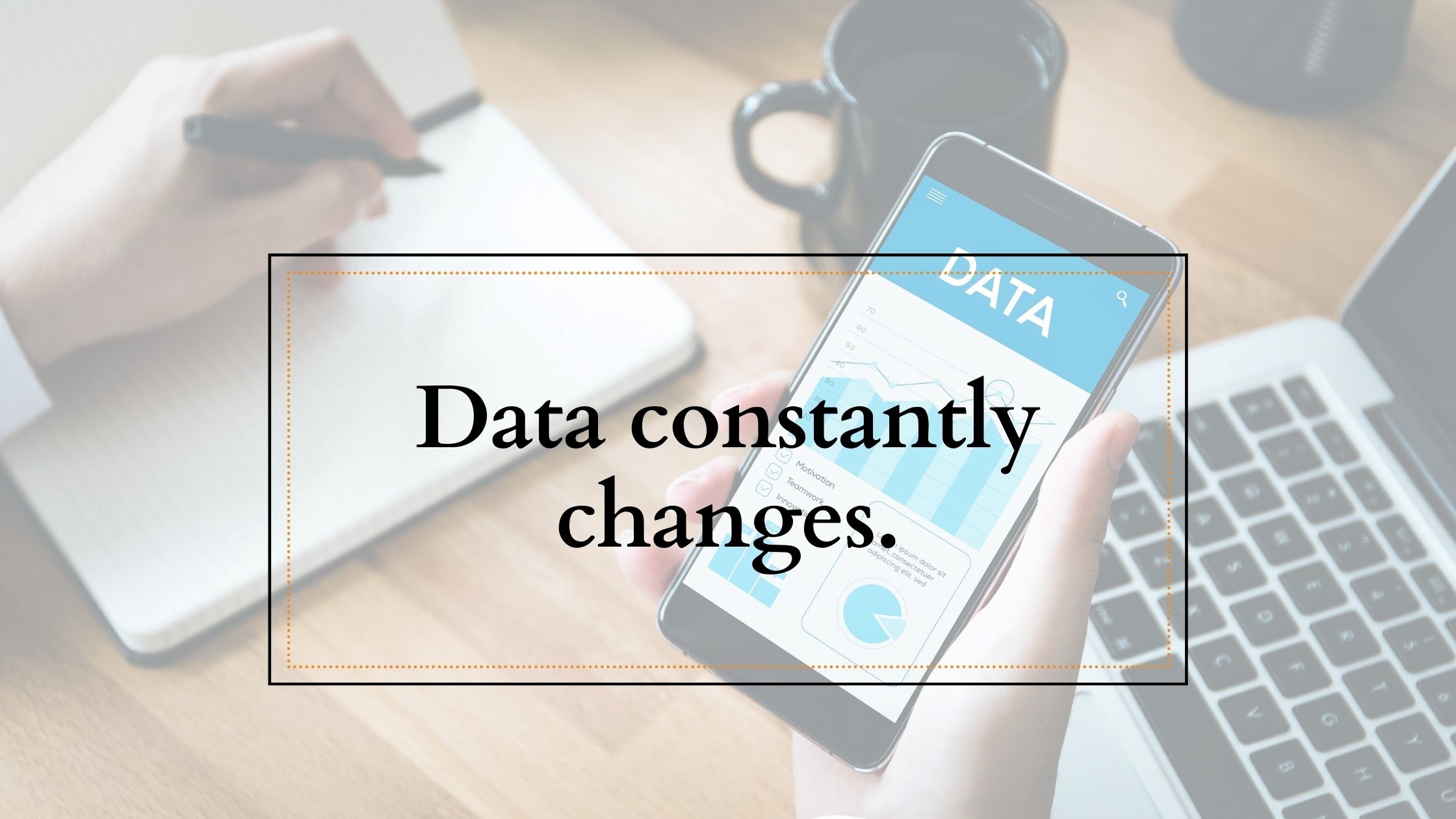
People are fickle and thus, so is their data. Every day, people change jobs, move to other places, face varied problems, get married, and change their names.
Every bit of redirection changes the course of your strategy and data helps you recalibrate and future-proof your business.
A lot of valuable data is just under your rug, all you have to do is pull them up. What comes next is the challenge. Our marketing affiliate and contributor, Brand House Marketing, can help you mine, sort, and analyze your data. Talk to them today!